Do you want to edit the PDF content without any expensive PDF editor? With Aiseesoft PDF Converter Ultimate, everything about PDF editing would be quite simple. This powerful PDF Converter Ultimate could convert PDF file to TXT and Word format. Then you could edit the content with the notepad or Microsoft Office conveniently.
This guide is written to help users learn how to convert PDF to word and TXT.
First, you need to download and install this PDF Converter Ultimate.
After running the application, you could see the interface as below.
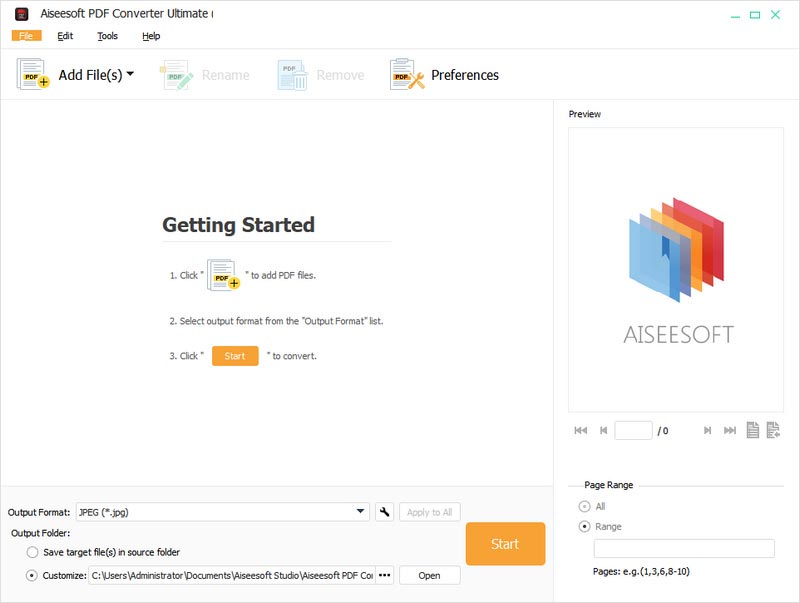
Step 1: Load PDF files
Click the "Add File" button to input the PDF file you want to convert.
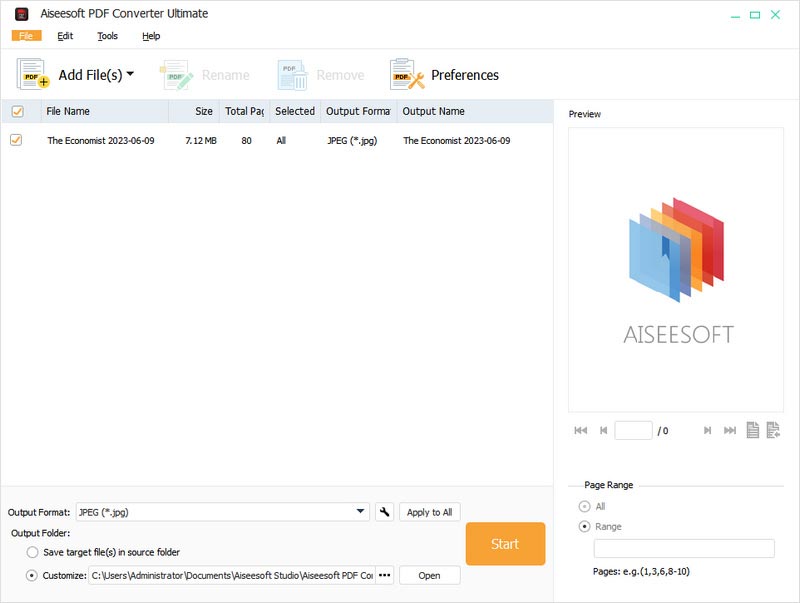
Step 2: Choose output type
After inputting the PDF file, you need to define the output format, such as TXT, Word, RTF, JPEG, PNG, GIF, BMP, PCX, TGA, TIFF. If you want to edit the PDF file, just choose the TXT or Word.
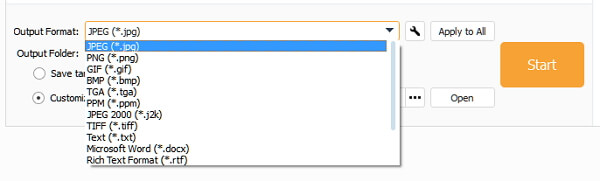
Step 3: Define PDF page range
This PDF Converter Ultimate enables users to convert PDF with three methods: All Page, Current Page, and specified pages through entering page numbers and page ranges.
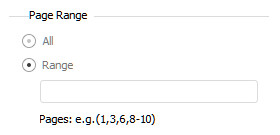
Step 4: Convert PDF file
After all settings above, just click the "Convert" button to start converting PDF file.